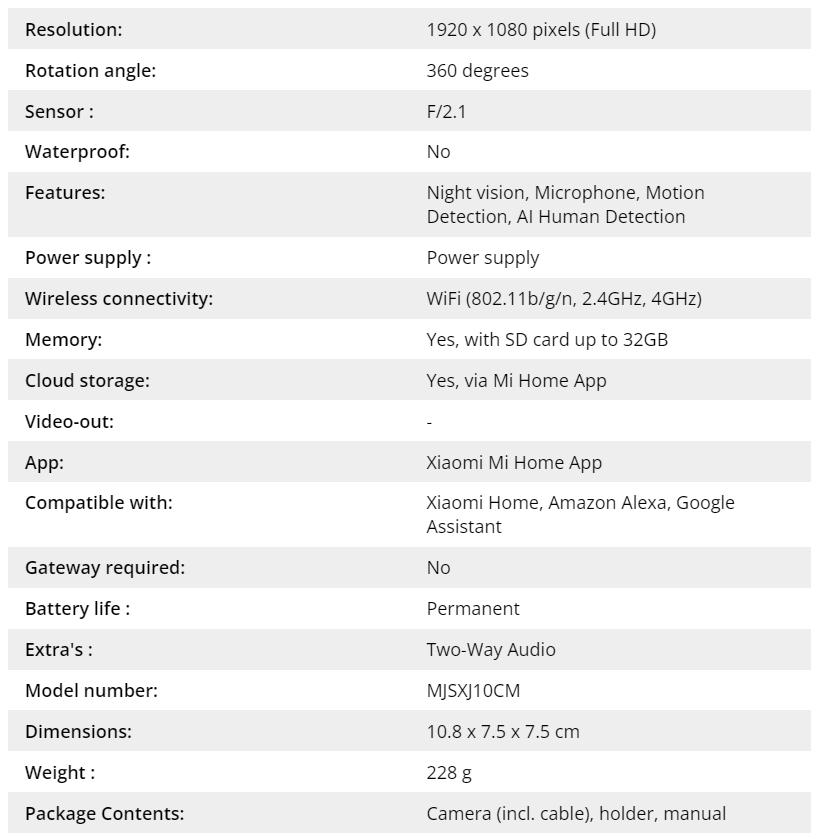Table of Contents
Xiaomi 360 – Introduction
The need for reliable baby monitoring solutions has never been more apparent and the Xiaomi 360 Mi Home Security Camera represents an affordable yet feature-rich option for parents seeking peace of mind. This blog post explores how this camera serves as an effective baby and nanny monitoring solution.
Design and Build
The Xiaomi 360 Camera boasts a sleek, compact design that blends seamlessly into any home decor. Its small footprint allows it to be placed inconspicuously in a room, ensuring it does not become a distraction for children or a focal point in your home aesthetics. It is connected to Home Wi-Fi network and powered via a USB wire to any standard power point.
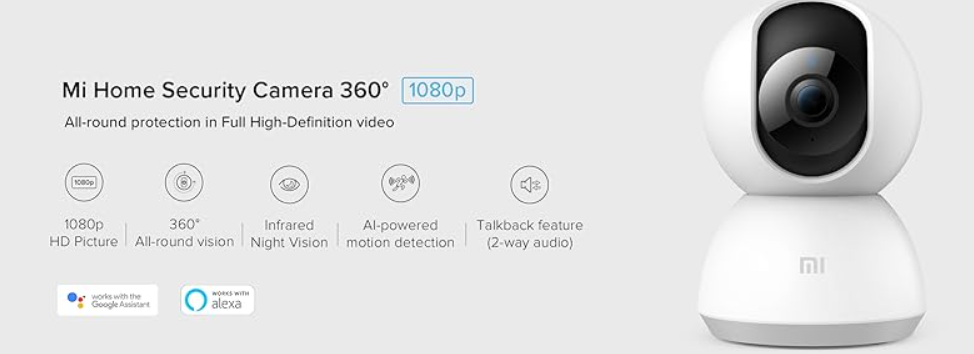
Why the Xiaomi Mi Home Security Camera 360° 2K?
The Xiaomi Mi Home Security Camera 360° 2K offers comprehensive room surveillance with its motorized pan and tilt functions, allowing parents to monitor their baby’s entire nursery. This feature is complemented by a 2K resolution that ensures clear video quality. Whether it’s day or night, the camera’s advanced sensors ensure the video quality is uncompromised, providing peace of mind around the clock. The camera stands out for its affordability, providing a cost-effective solution for parents without compromising on essential features.
Pan and Tilt – Comprehensive Nursery Coverage
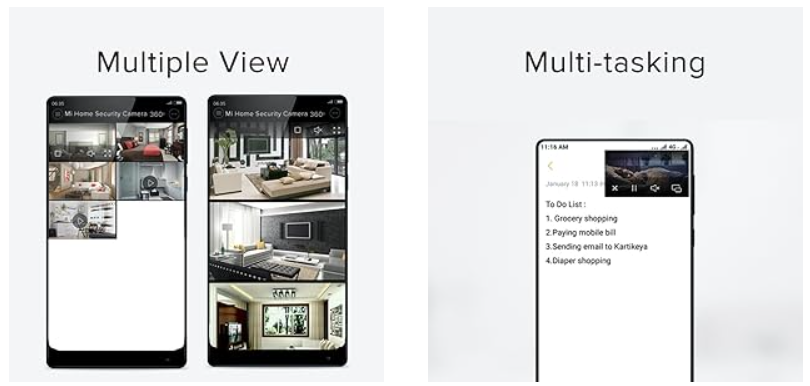
The pan and tilt functionality of the Xiaomi Mi Home Security Camera 360° 2K ensures that every corner of the nursery is visible. This capability allows parents to track their child’s movements and monitor caregiver activities with ease. It offers a flexible and dynamic way to keep an eye on the nursery, surpassing the capabilities of fixed-position cameras.
Cost-Effective Monitoring with Essential Features via the MI Home App.

The Mi Home app is the command center for the Xiaomi 360 Camera, offering a seamless interface for parents to monitor and manage their home’s security and their children’s safety. Through the Mi Home app, parents can access live feeds from the Xiaomi 360 Camera at any time and from anywhere. Whether you’re at work, on the go, or in another room, a glance at your smartphone allows you to see everything the camera sees. The app’s intuitive design ensures that keeping an eye on your little ones and their environment is just a tap away.
1. Offline Recording
The app provides access to recorded footage, allowing parents to review past events. This is not only useful for checking on incidents but also for capturing precious moments that might otherwise be missed. The ability to store and playback footage adds a layer of security, ensuring that any concerns can be addressed and resolved with concrete evidence. The offline recording function allows parents to use a Micro SD card for video storage without incurring ongoing costs like subscriptions. This makes the camera a practical choice for families looking for a one-time purchase that meets all their monitoring needs.
2. Motion Detection
One of the key features of the Xiaomi 360 Camera is its sophisticated motion detection technology. Parents can receive instant alerts on their smartphones if the camera detects movement or sound. These notifications can be customized to suit your preferences, ensuring that you’re informed of significant movements without being overwhelmed by constant alerts I have one camera placed at the cot to monitor my baby sleeping and alerts me when he wakes up or someone enters the room and another camera placed at the balcony which will send me an alert to retrieve my toddler son from the balcony if he wanders there every once in a while.
3. Two-Way Audio Communication

The Mi Home app facilitates two-way audio communication through the Xiaomi 360 Camera. This means you can hear everything happening in the room and also speak directly to your child or caregiver. Sometimes you are out and your kids just wouldn’t sleep or listen when the Nanny was in charge. You can assert your dominance even while you are away by utilizing the two-way audio function to communicate with your kids. The audio quality is decent and adds an extra layer of interaction while letting your kids know that even though you are not physically there, you are still watching closely.
Easy Setup and Customization
Setting up the Xiaomi 360 Camera via the Mi Home app is straightforward, guiding users through each step with clear instructions. Users mainly needs to just register for an account in the app and scan the QR code located on the camera to register the device and connect it to the home Wi-Fi. The app also offers extensive customization options, from adjusting alert sensitivity to setting camera angles, ensuring that the system works exactly how you need it to.
Benefits and Convenience
- Peace of Mind: The most significant advantage of the Mi Home app is the peace of mind it offers. Knowing that you can visually check in on your child at any moment provides reassurance that is invaluable for any parent especially if you have a helper or live-in nanny.
- Flexibility and Mobility: The app’s mobile nature means you’re not tethered to a specific location. You can go about your day with confidence, knowing you’re always just a few taps away from seeing your child.
- Enhanced Security: Beyond child monitoring, the app and camera system enhance your home’s security, alerting you to any unexpected activity and allowing for immediate response.
- Saves Time: For busy parents, the app saves time by streamlining the monitoring process. There’s no need to physically check on the child for every noise or movement, as the app provides real-time updates and visuals.
Specifications